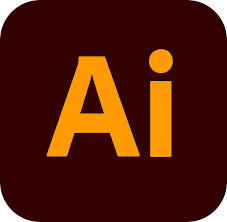ADOBE ILLUSTRATOR
In the realm of graphic design and digital creations. Adobe Illustrator shines as a beacon of creativity and precision. This vector graphics software has long been an industry standard, empowering artists and designers to breathe life into their visions. Whether you’re a seasoned pro or just starting out, Illustrator offers a seapool of tools and features waiting to be exploredand atested. Here at AKVFX, let’s embark on a voyage into the realm of Adobe Illustrator and realize how it can unleash your creative and skillfull potential. (Adobe Illustrator)
The Magic of Vector Graphics
A meritable aspect of Adobe Illustrator is that they represent vector graphics as well. In contrast, raster graphics which can be found in programs like Adobe Photoshop use pixels for depiction while vector graphics rely on mathematical equations thus eliminating the need for pixels. Whether you enlarge or reduce the image, now quality and clarity of the image will not have any impact, the right pixels will always be added and the details you need will always be there. It brings Illustrator as the primary package for logo design, typography and illustration which require expansion and rigour. (Adobe Illustrator)
Getting Started With Adobe Illustrator
Newbies to Illustrator are often overwhelmed by the interface. Given that it has a great number of configurations. Nevertheless, using the software with all the necessary tools and panels takes some time, but with a bit of practice, you will find the path through the software effortlessly. Workspace menu is pretty useful as it has various presets that can be selected from: Essentials, Painting or Typography. With these presets, you are able to customize your personal interface to your taste.
The Tool Palette
Illustrator boasts a vast array of tools for crafting and manipulating vector graphics. Here are some fundamental tools worth familiarizing yourself with:
Selection Tool (V): Enables you to select and move objects within your artboard.

- Pen Tool (P): The pen tool serves as the foundation for creating custom shapes and paths, offering the ability to craft intricate designs with practice.

- Type Tool (T): Illustrator is not just for graphics; it’s also an excellent tool for typography. The type tool lets you add and manipulate text within your artwork.

- Shape Tools (Rectangle, Ellipse, Polygon, and more): These tools make it easy to create basic shapes and combine them to form complex designs.

- Paintbrush and Pencil Tools (B and N): These tools are used for freehand drawing and sketching, allowing for a more organic feel in your artwork.

Layers and Artboards
Organization of your work in Illustrator is most paramount as it is essential, even more. It is a prerequisite for complex projects. The Layers panel lets you to put elements one underneath the other, to group elements. Or to create layers of the image. While the frames are more about creating multiple versions and pieces of organized artwork in one file, artboards are like workspaces that can hold many different variations in a single document.
Mastering the Pen Tool
The Pen Tool, though it gives you the best results, is the most complex and difficult Illustrator tool. It will be your best ally in the process of forming the shapes you imagine. Being precise and intricate is my strong point. Through Bezier curves and anchor point, you have everything it takes to produce the necessary illustrations, logos, and designs perfected to the nth degree.
Working with Color
With Adobe Illustrator, you can use diverse color variations to make your designs. The Color Picker is at your service to let you pick every color item from the large color pallet or you may even create custom colors like RGB, CMYK or any other color by selecting the mode. Samples and shading will give your project an extra dimension and improve the entire style of your masterpiece allowing you to easily imagine the works completed in different color schemes.
Creative Techniques
Illustrator isn’t just about drawing and designing; it’s also about pushing creative boundaries. Here are a few techniques to spark your imagination:
- Blend Tool: Create smooth transitions between shapes, colors, or objects.
- Clipping Masks: Use masks to hide or reveal parts of an object, adding depth and complexity to your designs.
- Effects and Filters: Apply various effects and filters to your artwork to achieve unique visual styles.
- 3D Extrusion: Turn 2D shapes into 3D objects, adding depth and realism to your illustrations.
Exporting Your Work
There is nothing bigger than spreading happiness and joy among people and what better way than showing people your artwork that you have worked so hard on. The Illustrator software allows you to export your artwork in different formats, e.g. JPEG, PNG, PDF, or even SVG which are mostly used for online purposes. The export settings give you the opportunity to be particular about resolution, type of output files as well as selecting the required artboards.
ADVANTAGES
Adobe Illustrator is a powerhouse tool for graphic designers, enabling the creation of vector-based illustrations with precision and versatility. Its robust features include a wide range of drawing tools, customizable brushes, and advanced typography options. With its seamless integration with other Adobe Creative Cloud applications, Illustrator offers a seamless workflow for creating stunning artwork for print, web, and multimedia projects. Whether you’re a beginner or a seasoned professional, Illustrator provides the tools you need to bring your creative vision to life.
Conclusion
Adobe Illustrator is a cross-platform drawing and vector images editing application that gives creative freedom. Illustrator tool equips you with such urge to create and achievements the exact and flexible envisioned design. Although there might be some milestones that you may need to overcome on your way to being an expert, the whole experience provides you with so much space to explore your creative side. Hence you may be able to get around in Illustrator, experiment with its tools and capabilities, and unleash the creative potential in you. Adobe illustrator is what a creative mind needs; the limit between imagination and reality is gone for good now.